-
Upgrade BNR To 7 5
- Supported Software: LightWave, Messiah:Studio
- Maya
- Cinema 4D
- Custom software types
- Frame Verification
- Split frames (bmp, jpg, png, tif, targa, hdr, openexr
- Error/Log output
- Priority
- Node Groups
- Web Based UI -HTML5, CSS
- Edit Scene Jobs
- Multi CPU/Core Support
- Pre and Post Process Commands with Lua scripting
- Email Notification
- 'bnr_submit' Command line application
- Windows Viewer App
- Total Nodes
-
Upgrade Pro 16 nodesto Pro 16 nodes (Version 7.5)
-
$199
-
Supported Software: LightWave, Messiah:Studio
-
Maya
-
Cinema 4D
-
Custom software types
-
Frame Verification
-
Split frames (bmp, jpg, png, tif, targa, hdr, openexr
-
Error/Log output
-
Priority
-
Node Groups
-
Web Based UI -HTML5, CSS
-
Edit Scene Jobs
-
Multi CPU/Core Support
-
Pre and Post Process Commands with Lua scripting
-
Email Notification
-
'bnr_submit' Command line application
-
Windows Viewer App
-
16 (expandable)Total Nodes
-
Upgrade Pro Studioto Pro Studio 7.5
-
$495
-
Supported Software: LightWave, Messiah:Studio
-
Maya
-
Cinema 4D
-
Custom software types
-
Frame Verification
-
Split frames (bmp, jpg, png, tif, targa, hdr, openexr
-
Error/Log output
-
Priority
-
Node Groups
-
Web Based UI -HTML5, CSS
-
Edit Scene Jobs
-
Multi CPU/Core Support
-
Pre and Post Process Commands with Lua scripting
-
Email Notification
-
'bnr_submit' Command line application
-
Windows Viewer App
-
No LimitTotal Nodes